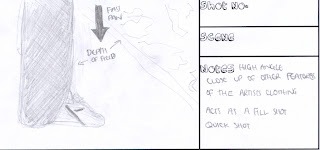Saturday, 22 October 2011
Wednesday, 19 October 2011
iCal
In order to keep track of time management I used the application iCal, which illustrates my progress throughout the two months of the planning section.
These screengrabs show that throughout September, it was mainly research and analysing of other videos, as well as song choice.
I also began finding actors using the audition process, and locations by taking photos.
Storyboarding also tool place during this month.
As for the month of November, I finished my animatic for the deadline as well as practicing using the equipment such as the crane. I began my construction phase by looking a different techniques and special effects that I could use in my project. Therefore I spent a lot of the month doing experiments to see if these effects work well.
Towards the end of the month, I arranged filming dates with my actor and checked locations to use.
During January, I continued with creating time-lapses, and received animatic feedback from my classmates. After having organized dates, I began the filming process, checking over the footage as well as compressing it. I was then able to start to edit my first draft.
February was the deadline month for my coursework, therefore I was editing my footage, re-film and compress extra necessary footage.
Tuesday, 18 October 2011
StoryBoard/Animatic
Animatic link.
Could do with a little more variety of shots and shots of different settings. Could focus less on the guy singing and the guitar. clone idea will be great if you pull it off
1/10/2012 9:04 AM
Location shots seem great. be sure to focus on the singing and his head as he sings. Depth of field would look great as well in some of the shots, it will really help add to the mood. An idea may be to have some moving shots along the guitar as opposed to just stills and zooms by using equipment such as the dolly and the crane.
1/10/2012 9:03 AM
- good, appropriate choice of location - perhaps have more natural shots of the artist 'having fun/relaxing' to give more meaning to the song (e.g. walking along the beach) - good variety of shots used
1/10/2012 9:03 AM
maybe more locations but overall very good
1/10/2012 9:03 AM
more close ups of the singer when he isn't singing. skating etc.
1/10/2012 9:02 AM
great idea. maybe mix up some more of the shots, love the cloning idea.
1/10/2012 9:02 AM
Good stuff, try a few different shots and a little faster edits. Like the use of close ups.
1/10/2012 9:02 AM
- maybe another change of location to add variety - I like the idea of the close ups the guitar being played
1/10/2012 9:02 AM
good choice of shots as they match the choice of song.
1/10/2012 9:02 AM
Really good... maybe more shots of the surrounding location.
1/10/2012 9:02 AM
Nothing to add really . really like the clone idea. good luck pulling it off
1/10/2012 9:02 AM
Saturday, 1 October 2011
INDESIGN PRACTICE
Digipaks
JARVIS COCKER
 As part of my A2 coursework, I have to create a digipak based on the music video which I shall be creating. I used Indesign in order to create the digipaks and this is my first example. This screenshot is an example of the use of Indesign and inputting the images which i thought would be effective as front/back/inside/CD covers.
As part of my A2 coursework, I have to create a digipak based on the music video which I shall be creating. I used Indesign in order to create the digipaks and this is my first example. This screenshot is an example of the use of Indesign and inputting the images which i thought would be effective as front/back/inside/CD covers.This screenshot illustrates inputting fonts such as album titles. The use of indesign allows me to find the correct style of font which is conventional for the genre of music.
I felt that an album should follow a pattern and therefore, I used images from the same photoshoot to be used as the front and back covers.
I felt that these images alone were fairly simple but together, work well as they follow the same theme.
Another factor of an album is the disc. In order to create the disc cover, I found an image and then using indesign, created the oval shape which changes the shape of the image making it usable as a disc image cover.
I felt that the B&W photo was effective and also follows the themes of this digipak.

This was the outcome of my first mock digipak.
I feel that it follows the conventions of a typical album such as, in the sense of the disc, there is the small copyright information font and the barcode on the back cover.
The lack of colour in this digipak, in my opinion is effective as it is also complemented by the style contrasts of the fonts.
TOM BUTEL
My second digipak is similar to what my final project is likely to be.
This screen shot is an example of using in design for resizing and utilizing images.
I chose the front cover as I feel that it follows the typical conventions of an
album in the genre of which I have chose to produce my music video.
I feel that the border effect on this image is very effective and is something which I will try to recreate for my final digipak.
This is an example of using fonts with indesign.
I feel that this font is effective and complements the image being used for the front cover.
Like other albums, sometimes, the last name of the artist is larger than the first name. This technique, I feel is effective as, generally, for a well known artist, only the last name is needed for the subject of the album to be clear.

This screenshot shows the finished front cover and barcode being scaled down for use on the back cover. The barcode is a feature that makes my mock digipak more realistic.
I chose the image for the back cover as it is relevant for the genre of the music on this type of album - acoustic guitar etc.
For the inside cover I chose to create a collage of images of the artist that show his personality as well as photos of gigs. This is a factor that allows consumers to relate and would therefore increase sales possibly.
I feel that the disc cover works well with other features of this album as the colours work well.
Another feature of indesign that is very effective and useful is the eye dropper tool. It is efficient in the sense that it allows you to quickly change colours, sizes and styles of fonts.
This screenshot is an example as I have used the same font for the back cover as on the front as well as the colours from the image next to it.
This is the finished digipak which I feel had a good out come. The colours complement each other well and create the correct ambiance that would be expected for this type of genre. I feel the styles of font follow the typical conventions and are not too 'in your face'. I like the technique of a collage for the inside cover as it shows the true nature of the artist which is what people like to see.
Liam McFarling
This screenshot again shows importing images to indesign and then resizing it to fit the front cover.
I like the image of Liam tuning the guitar as there is a shallow depth of field between his hair and guitar to the background. This is the kind of shot that I could also recreate for my music video as one of my locations is likely to be the Dolmans.
For my disc cover I chose to use artistic backgrounds rather than actual photos.
This is an image of a Banksy piece which mocks the famous Pulp Fiction scene.
I like this disc cover as it is funny but also works well. The colours also mean that it is fairly easy to imput and read the copyright information around the edge.
This shows the digipak nearly finished.
For the back cover, I chose to stick with the theme of using Banksy images. I like the monkey image, which I edited with Photoshop in order to remove its background, because it contains an important message of animal cruelty. Therefore, when choosing the names of the songs for this digipak, I used ideas that were more relevant to these types of ideas. eg. 'Fight Back'. This screenshot also shows the process of choosing fonts that fit with the genre.

For the inside cover, again, I used the theme of Banksy. Rather than just one piece, I used photoshop so that i could input and overlay different Banksy pieces to create one collage type piece.
I felt that the outcome of this idea worked well however I was worried that it would look too 'busy, but I am pleased with the turn out.
Given that Banksy is a fairly well known artist, people realize who it is immediately.

This is the outcome of my final digipak. In my opinion this is my favourite and most successful mock album.
For the effect on the front cover, I used the gradient tool to create a brightness in the top corner. I think this was effective as it gives the idea of a stage light and that the artist is playing on a stage etc.
In order to make this digipak more realistic, I used features such as the parental advisory tag and the barcode on the back cover. The fonts, I think are effective as the names are over-laid and the back cover fonts match the font on the sign of the monkey. I think it is important for a digipak to follow the themes for fonts as well as images.
Posters
Jack Johnson
I felt that the style of font fits in the genre of music which this poster is promoting and the colour works well due to there not being an outline meaning that the background creates a contrast with the white of the font.
However, I think that the other smaller fonts which I used are not so effective with its outline, even though it is the same font as the title font it doesn't give off the same effect and for some maybe difficult to read. Therefore, this is something, which I would change about the poster.
Red Hot Chili Peppers
For my second poster, I decided to produce one for a band of a slightly different genre. Given that a lot of the Red Hot Chili Peppers album covers and posters are fairly random, I followed this idea by creating a poster with the backing template of a crossword diagram. In order to make this relevant, I named the album which is being promoted 'Word Play'.
As it is the idea of a crossword, I chose a font that would emphasize this such as font that looks similar to someone's handwriting. Putting this font in red also makes it stand out.
Initially I thought that this was a good idea but I have now realized that it is hard to read and the background takes away from the product that this poster is trying to promote. Therefore, in my opinion this is the least successful mock poster which I created.
As there is no photo of the band, I used photoshop in order to cut out the heads of each band member and put them in the position I thought was fitting to the rest of the poster. Using the tools of indesign I resized them to fit in the squares of the crossword. I like the facial expressions of the band members as I think that it illustrates their personalities and behavior.
However this technique appears tacky and is something which I'm going to avoid when crafting my final digipak.
This is the outcome of my second poster.
I like the fact that it is different to other posters and is extremely random, much like other products of this band.
I do think that the faces of the band members does appear slightly tacky and the font can be quite hard to read, meaning that overall, the poster is quite hard to follow.
This is the reason why I feel that this is my least successful mock.
I used the bands logo as a tool in order to make the name of the album stand out which does work but I think that the use of the crossword background restricted me in the layout design of this poster. This mock, although not so successful, is very useful in the sense that it shows me the techniques that work and that don't work.
Natty

My final digipak for the artist 'Natty', I feel is my strongest mock album. I like the image due to the shallow depth of field which immediately gives it a more professional look. I also like this photo because of the fact that the artist is looking directly at the camera however not being intimidating.
This screenshot shows inputting and editing the fonts for the name.
In order to get the font coming from behind the artists head, I had to use photoshop to cut around his face and then input it on top of the original background making to layers, that appear to be one layer. I then put the font between these two layers.
I was very happy with the outcome (shot below) and I am most likely to use it in my final project.
This screenshot shows the positioning which I used for the album. I feel that it follows the typical conventions of a music poster.
Another feature that makes this a stereotypical promotional poster is the shop advertising. As the shop is HMV I found the logo off the internet and then put the website on the poster as well.

This screenshot shows the font which I decided to use and I feel that it complements the tone of the overall poster and fits the type of genre that the poster is promoting.
 This is the final outcome of my last and most successful poster.
This is the final outcome of my last and most successful poster.I used the gradient tool which creates the light effect from the top corner which I think is effective and is a technique I shall be using for my final project.
This poster is the most conventional as it contains factors such as 'pre order now' as it is very common on posters from HMV.
I think the fonts are the best fitting compared to my other posters. To get the colour I used the eye dropper tool and took the tone from his face. I am very happy with the outcome and I shall use many of the same techniques from this mock in my final poster.
Kanye West

This screenshot shows inputting the image that I shall use as the background poster.
I used Kanye West as he is a solo artist and this type of practice is more useful as my project will be of a solo artist.
This shot also shows the process of resizing in Indesign in order to full the whole page.
 Using photoshop I copied the image of the artist. Whilst doing this, I edited the layer by changing the hue and saturation, therefore changing the colours of parts of his face. I thought that this was a cool and successful effect.
Using photoshop I copied the image of the artist. Whilst doing this, I edited the layer by changing the hue and saturation, therefore changing the colours of parts of his face. I thought that this was a cool and successful effect.
After adjusting the colour of parts if the artists face, I found that it was too sharp, therefore I used tools in photoshop to blend the colours together, softening the edges.

This screenshot shows importing the second layer and then resizing it to perfectly match the image below, making it to appear as one layer.
This then allows putting the font between these layers making it seem like it is coming from behind the artist (image below).
The reason for creating this second layer was that I meant that I was able to put font behind the top layer which creates the effect of the font coming from behind him. This is another technique I feel is very effective and it is something that I shall definitely use in my final piece.
The font which I chose was downloaded of www.1001fonts.com. This font, in my opinion is conventional for a poster promoting this genre of music. I like the technique of making the first letter of each name significantly larger than the rest of the letters being that they are slightly more symbolic.
This screenshot shows inputting the photo of the album. I chose this digipak due to the colour and graphic.
Having finish the poster I now realise that the album is too small and should be larger as it is supposed to be the main subject of the poster.
I felt that the aspect of a music records point of view would have been quite effective therefore I downloaded the logo of MTV (Music Television) and then used Photoshop to remove the original background, as I have already done with the other logos used.
This screenshot shows the name I chose for the album being promoted. Given that I put the effect of colouring half his face, I called the album 'colourblind' making the effect more relevant.
This screenshot shows the name I chose for the album being promoted. Given that I put the effect of colouring half his face, I called the album 'colourblind' making the effect more relevant. 
A factor that makes this poster more realistic is the logo of HMV. Using photoshop I cut around the letters removing the background meaning that there isn't the box background effect which I think would have ruined the poster. I also did this for the logo of the dog and record player.
Subscribe to:
Comments (Atom)